What’s the deal with headless content management systems?
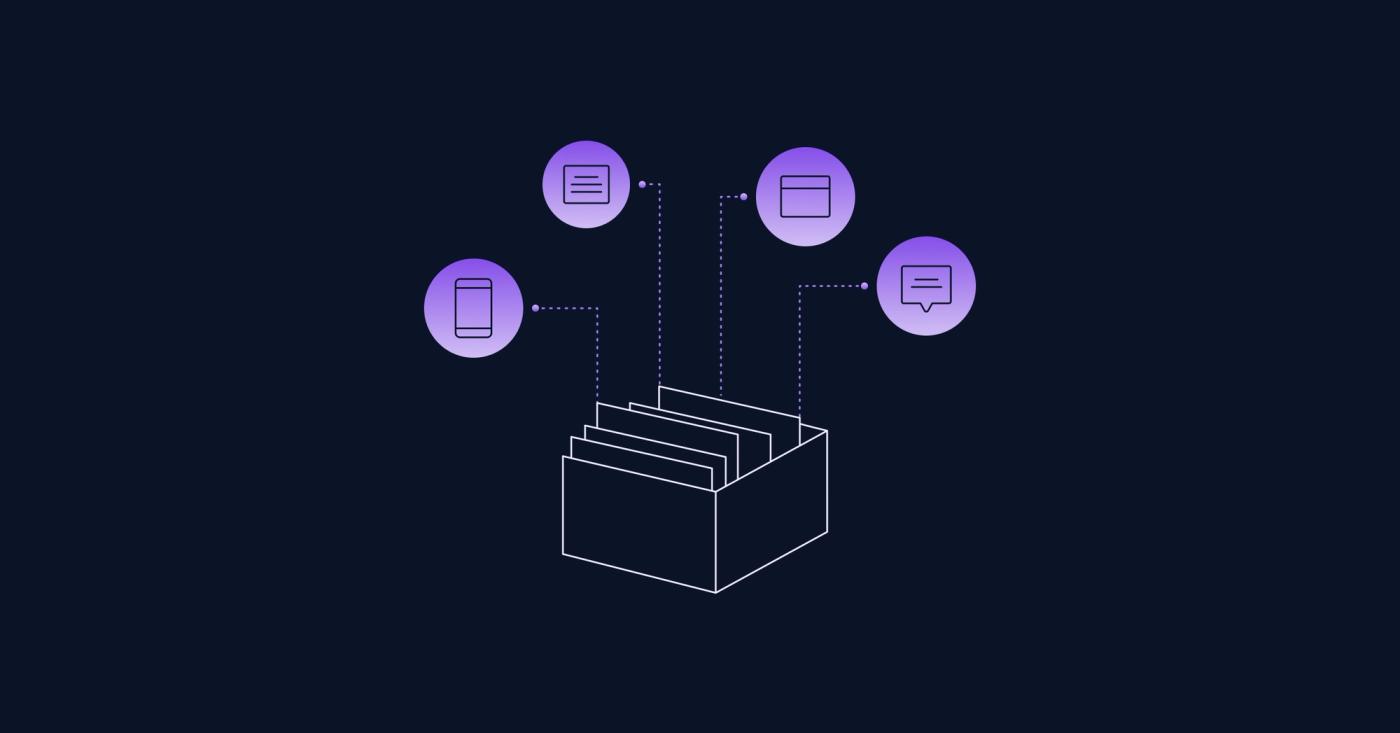
Your organization’s knowledge is often neatly stowed away in an inaccessible mystery box. You may see polished representations of your content on a website or in a slide deck. But re-using the information in a different medium can be nearly impossible.
tl;dr headless CMS allow for data ownership
A headless content management system is a software made up of three parts:
- a database and file store
- an administrative interface to enter and access data from 1.
- an API (application programming interface) for machine readable access to structured data from 1.
This system offers a flexible approach for using content in various formats, e.g. it allows text and images to be rendered on a website, published across social media, or utilized in mobile apps.
In practice what this looks like is people from different departments not being able to access information from other departments.
For example a product team wants to show contextual help to users. They could benefit from explanations written by customer support but cannot access them because they are stored in the database of a help desk software which is accessible only to members of the customer support team.
A similar case when people from sales put together a pitch deck and copy-paste content from the website or reach out to the marketing department to get access to promotional material.
The information is stored in various places, some of which are inaccessible to certain team members.
Applications and Data Storage Link to this headline
The same issue happens at the application layer as well. Identical information is saved in different data formats, e.g. in the database of a content management system and in the proprietary format of a PowerPoint presentation. Some teams use tools like Notion to set up a knowledge base that acts as the “source of truth” from where information is copied over to other software.
And here again, you save content in a format that is unique to Notion . Instead of saving all text as a simple file, Notion introduced the concept of “blocks” into note taking apps. These blocks are stored as units independent of each other. Figma stores shapes and colors in a way that’s similar to the hierarchies found in the SVG format with additional data for their vectorNetwork feature . Similar, Microsoft Excel will work with tabular data, similar to what a plain CSV file holds. But as Excel comes with powerful features that cannot easily be captured in CSV files it comes with its own document format xlsx.
Unbound by traditional data formats this enables software developers to come up with creative and new solutions. The editing experience and versatility of Notion is enabled by the concept of blocks. The novel vectorNetwork feature in Figma would not be possible in standard SVG.
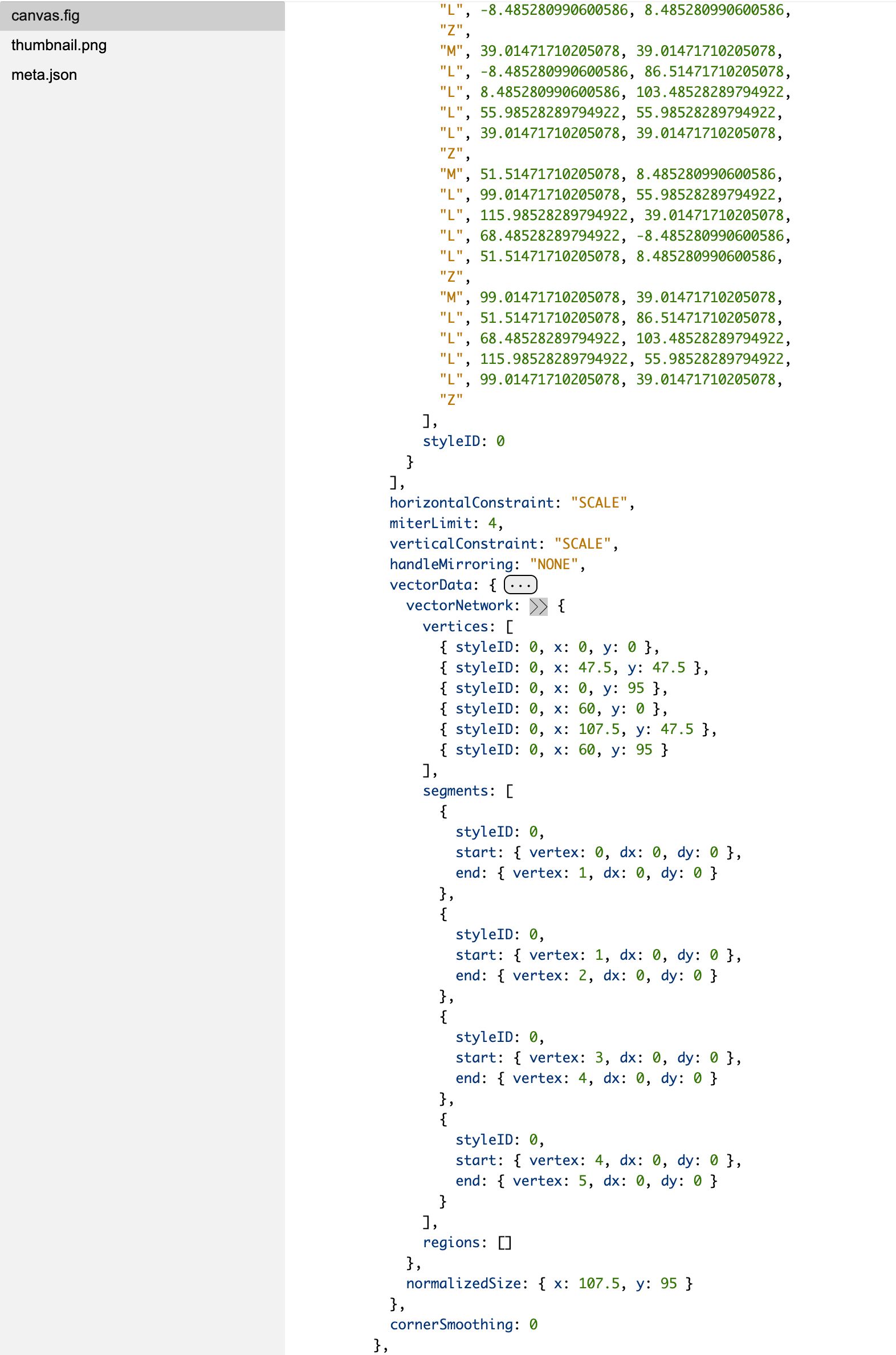
How vector data is stored in Figma’s .fig files, as shown on https://madebyevan.com/figma/fig-file-parser/
However, there’s a drawback: content is locked into proprietary formats that cannot easily be transferred to another software or re-used between teams. The personal knowledge or a company’s intellectual property is distributed across as many systems and data formats as software solutions are used.
We talked about our research repository before and how difficult it was to get access to all the information we had stored when we were moving from one service to another.
Recent shifts in social media highlighted how users have little control over the data that they put up on certain networks. The content is being used for training AIs or disappears if its not deemed in line with policies that are changing.
Social networks, online platforms and content management systems (CMS) have one thing in common. They built a business around very specific use case in the life cycle of user generated content. A CMS for example stores documents in a database so that it can be represented as a neatly formatted page in the design of a pre-made template.
The Traditional CMS Link to this headline
Traditionally a CMS is understood as a way to add, store, edit and show information. Think of a CMS as a dictation assistant. They capture what you tell them and when asked repeat back to you what they understood you said. To do so, they capture everything you say in their own notebook using their own (sometimes sloppy) handwriting. The data is incomprehensible to you – at least without a lot of help from their part.
The assistant will manage the content, each page in the notebook represents a page of your website. The assistant decides how each page will be presented when asked for it and he’ll gladly listen if you want to change anything about the content or add more. All of this is what constitutes a CMS like WordPress.
WordPress will show a “homepage” document as the top-level page of a website, e.g. https://example.com/ . Every document in the system is tied to specific page of the website, e.g. https://example.com/about/. And then there’s the special case which is the assistant itself. The administrative interface to edit the content of the homepage and all other pages, that’s usually https://example.com/wp-admin/.
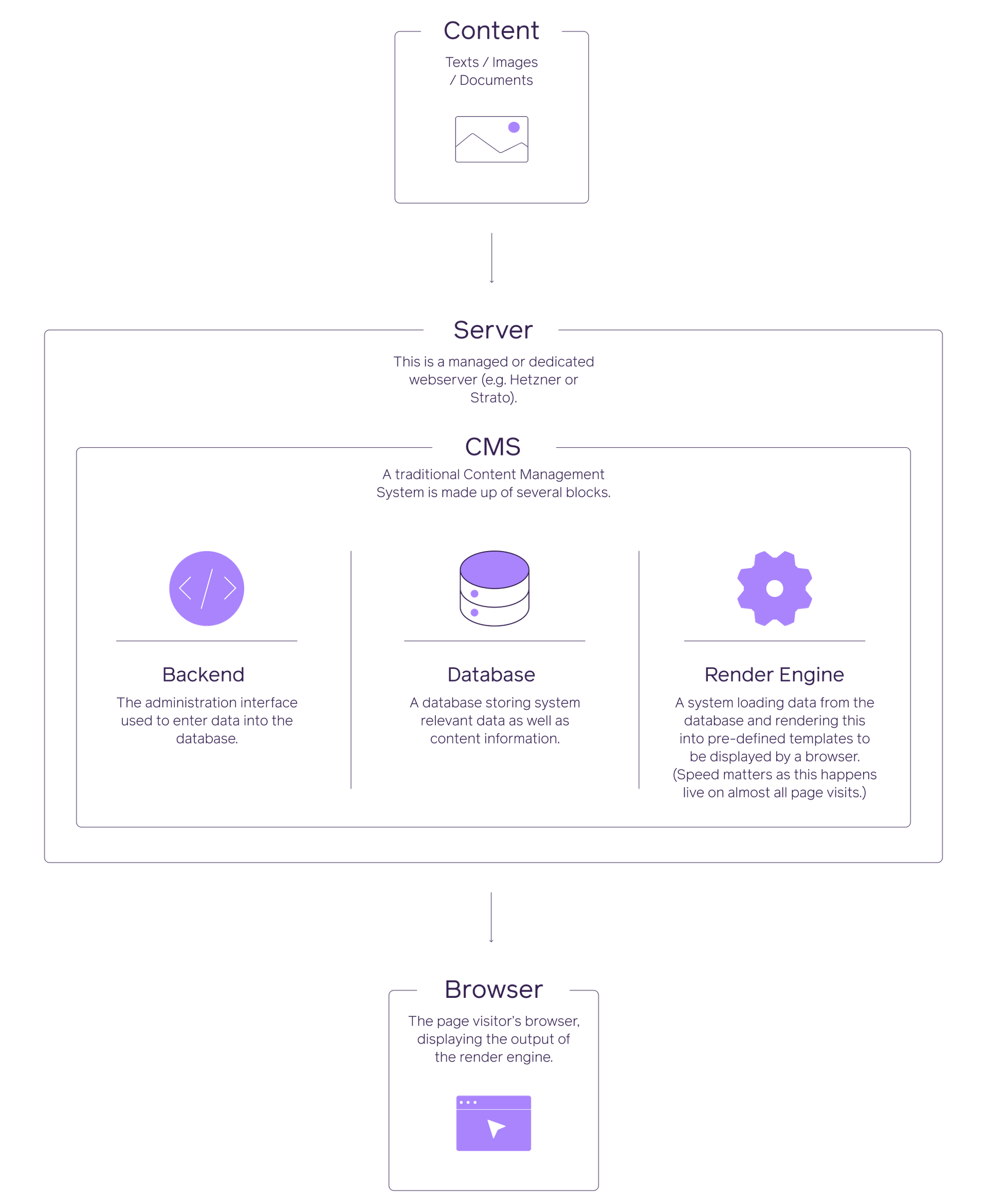
This is a powerful solution to making content available on the world wide web. But it also focuses on this use case only. And we’ve seen rapid growth and changes in use cases. Technologies change and so do the various ways in which we consume content online. The rise of mobile internet access requires websites to work on smaller screen sizes, and with that reduce the information density to fit into less screen estate. It emerged a paradigm that we call “responsive design”, designing websites in a way that makes them usable and look nice across various different screen sizes. Additionally, the mobile platform offers native apps that not only cater to the specific screen sizes but also the look and feel of the operating system – which is often preferable for users.
At this point, a traditional content management system (CMS) can become a barrier. For example, if a business wants to move content from a website to a mobile app, tools like WordPress might not work well. The content is locked inside WordPress’ database, and while you can copy it over, you’ll lose important details like, e.g. when was the last time someone edited this content.
You can get the content from the database but will end up with a structure that is specifically tailored to the way WordPress works and hard to use in a different context. In both cases you’ll end up with duplicate content, one instance continues to live in the WordPress database, one on your hard-drive or in the source code of the mobile app.
The headless CMS Link to this headline
What would be needed is a way to store data that is:
- Human readable and editable,
- Machine readable,
- Transferrable.
And this is where, in recent years, headless content management systems come into play. The basic idea is to decouple content from presentation. Split the data persistence and content editing part from websites, set up a dedicated system to take care of that. The website itself will need to load the content from the dedicated content management system and render it into templates.
A headless content management system is the interface to a structured data store that allows its owner to capture knowledge in a way that is agnostic to its ultimate presentation. Instead of saving presentational attributes for the data it persists, the headless CMS will allow for adding semantic meta information, e.g. instead of using a bold toggle to mark the title of a product to appear bigger, it will come with dedicated input fields to discern title from product description.
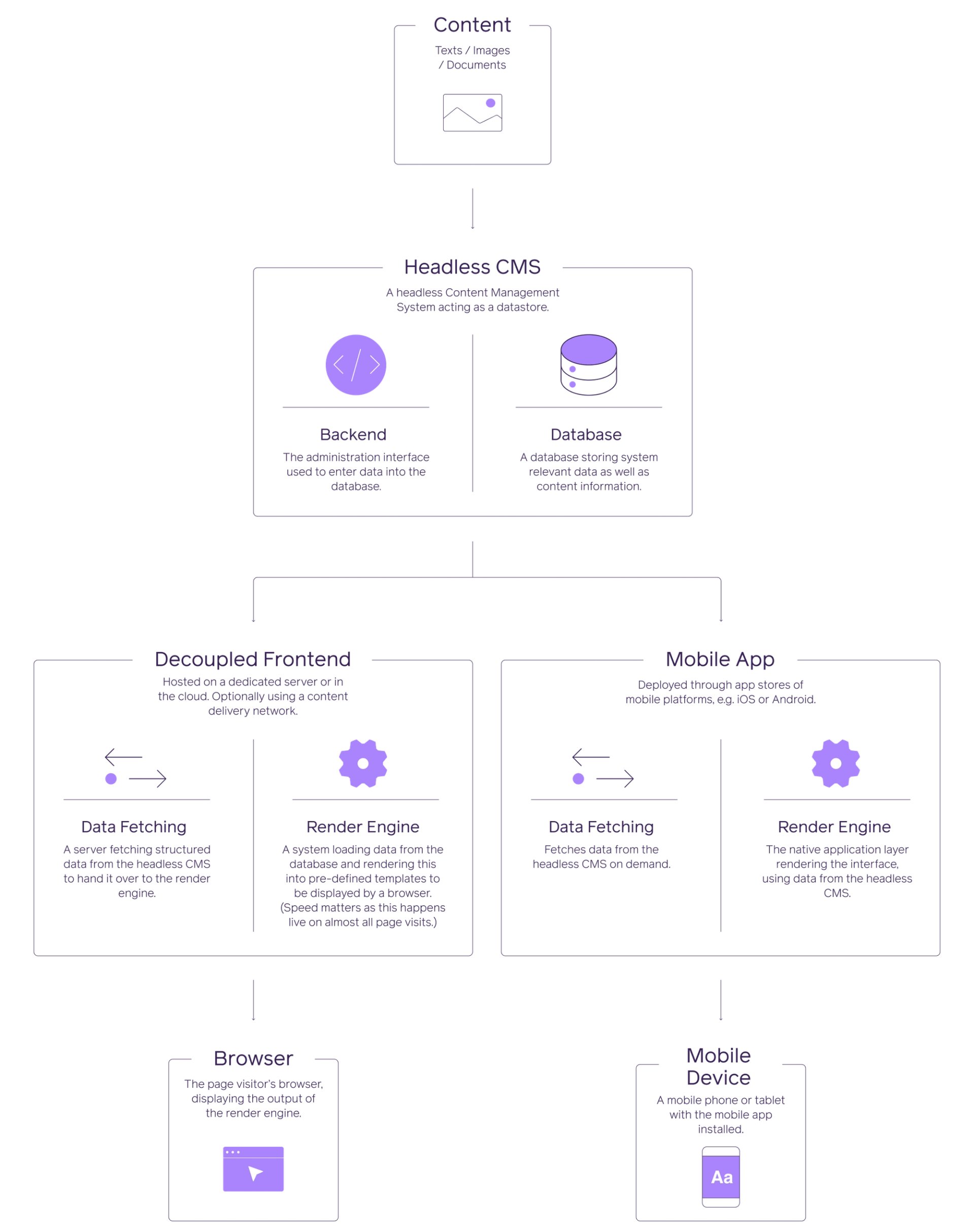
The headless CMS will offer access to both data and metadata to humans and machines alike. Humans will use the administrative interface, while machines use an API to query and structure data the way they need it, e.g. a website will request all blog posts from the headless CMS and receive a machine readable stream of data (most probably in the shape of a JSON structure).
Setups using a headless CMS come with more movable pieces when compared to a WordPress so-called “monolithic” setup. They make up for the added complexity by being a very flexible system that opens new use cases.
Future-Proof Your Intellectual Property Link to this headline
A headless content management system (CMS) keeps your data flexible and reusable across different website versions and platforms. No more updating content in multiple places—it acts as a single source of truth.
Think of it like this: Instead of storing ideas in a personal notebook, you and your assistant agree on a structured format stored in one central location. You can reuse parts of it for new projects, while others can access and publish it where needed—whether on social media or in a pitch deck.
The headless content management system is the library for your organization. It is a system that serves as a central knowledge repository, enhancing efficiency and responsiveness. By allowing for a flexible, decoupled approach to content management, it paves the way for integrating emerging technologies like AI and machine learning. The way computers are used and the way they utilize information is changing drastically. Easy access to your intellectual property, in a structured data format will be a requirement to benefit from the opportunities that LLMs promise.
Moving to headless content management systems enables businesses to own their intellectual property and dynamically use it for emerging use cases in a rapidly evolving landscape.
If you have any remarks or questions, please let us know. We would be happy to chat about challenges and opportunities in the area of content management.


