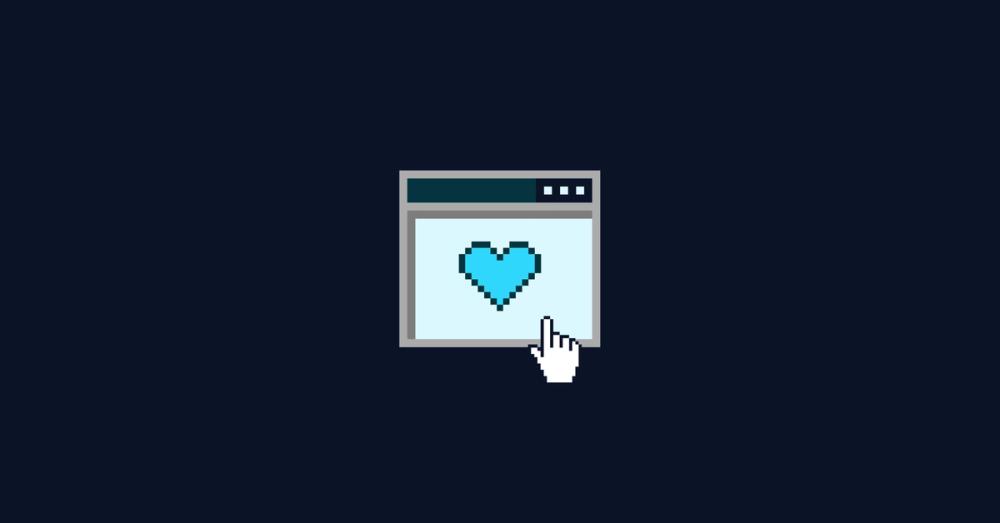- Layout
- Wireframing
- Web Applications
- UI Design
HowTo: How to add some "pizzaz" to your UI

This blog post is a summary of the above video, where I dive into the design and development of a leaderboard feature for a web app. Using a mix of HTML, CSS, and JavaScript, I explore the power of microinteractions and animations in enhancing user experience. If you’re looking to add interactive and visually appealing elements to your web projects, this one’s for you!
TL;DR Link to this headline
- Microinteractions play a crucial role in user engagement.
- HTML and CSS are the foundation for a clean and accessible design.
- CSS animations can significantly enhance the user experience.
- JavaScript helps create dynamic, interactive elements.
- Data attributes allow for flexible styling and variations.
- Accessibility should always be a priority in web development.
- A well-designed leaderboard provides a clear visual representation of user progress.
Structuring the Leaderboard with HTML and CSS Link to this headline
To start, I focus on setting up the leaderboard using simple yet effective HTML and CSS. The structure needs to be clear and accessible while allowing for future enhancements. I use semantic HTML to keep everything organized and ensure that assistive technologies can interpret the leaderboard correctly.
For styling, CSS plays a crucial role in defining the visual elements. I utilize modern techniques like the color-mix() function to create a consistent color palette across the leaderboard. This method helps maintain a clean and professional look while ensuring accessibility for users with different visual abilities.
Adding Microinteractions for a Better User Experience Link to this headline
Microinteractions are subtle animations or feedback loops that improve user engagement. In this project, I incorporate animations to enhance the leaderboard’s usability and make interactions more enjoyable. Some of the key techniques I use include:
- Animating the opening and closing of details elements.
- Creating smooth transitions for hover effects.
- Adding subtle motion to leaderboard changes to guide user attention.
These small but impactful changes make the leaderboard feel more dynamic and engaging.
Implementing Animations with Modern CSS Link to this headline
One of the highlights of this project is leveraging modern CSS features for animations. Traditionally, certain elements were difficult to animate, but with advancements in CSS, we can now create smooth and efficient animations that run natively in the browser. I demonstrate how to animate elements that previously resisted animation and discuss best practices for keeping animations performant.
The Role of JavaScript in Interactive Design Link to this headline
While HTML and CSS handle the foundational aspects, JavaScript comes into play for adding interactivity. I implement JavaScript to:
- Handle user interactions dynamically.
- Update leaderboard entries in real-time.
- Enhance user engagement through event-driven animations.
By combining these technologies, we create a leaderboard that is both functional and visually appealing.
Wrapping Up Link to this headline
Throughout this episode, we explored various aspects of web design, from structuring a feature with HTML and CSS to implementing microinteractions with JavaScript. The key takeaway? Small details matter. By focusing on accessibility, animations, and user experience, we can build web applications that are not only functional but also delightful to use.
And that’s a wrap for this season! Thanks for following along on this journey—I can’t wait to see what we’ll build next.